| |
How to Use My Control Panel (CP)

The TelecomMentor Marketplace
- The main TelecomMentor Marketplace landing page showcases services of Category A and Category B.
- Select each subcategory within Category A and Category B to view projects that are open for bidding.
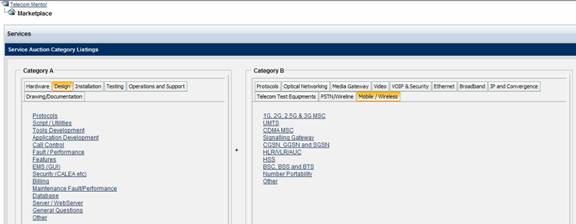
- Registered TelecomMentor members may locate and store active service projects and providers in a Watchlist.
- Members may then access the Watchlist Area from the main Control Panel to view all listings and/or providers they may have interest in pursuing.
- Use Watchlist Manager to organize and monitor potential service buyers, service providers, and project activity in the TelecomMentor marketplace.
Change Auctions to Projects
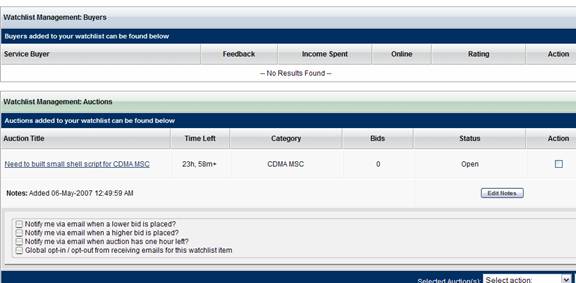
Private Message Board Management

- When a project is in progress, TelecomMentor members may open Private Message Boards (PMBs) to discuss the project with buyers or sellers by clicking on the PMB icon.
- The Message Manager stores message activity.
- You may retrieve this information by using the Drop Down Menu and selecting Received Messages, Sent Messages, or Archived Messages.
- The PMB enables you to clarify project requirements and descriptions, and may also be used to simply to engage the provider with a more personal approach.
Private Message Board Management
Accepted

New Projects Open for Bids
- Be sure to login to your account and click on Buying Activity.
- Change auction to project.
- Adjacent to the buyer’s name.
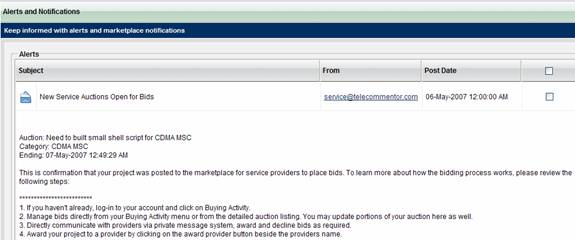
The Subscription Manager
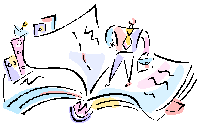
- From My Control Panel (CP), TelecomMentor members may access their Subscription Manager.
- Select the Selling Activity Menu to view details of the online marketplace subscription and/or to renew or cancel a current subscription plan.
- A live countdown is displayed to keep you updated until the next subscription renewal date.
- Subscription Management tabs are available for TelecomMentor members to review and manage their subscription criteria.
- Subscription Plan: Member may view their current marketplace subscription plan
- Start Date: Subscription Commence Date
- Renew Date: Subscription Renewal Date
- Cost: Cost of Subscription Plan (Monthly/Annually)
- Daily Cost: Total Daily Subscription Cost
- Payment Method: Payment Method for Subscription
- Length: Subscription Duration
- Units: Monthly, Daily or Yearly Subscription Increments
- Status: Subscription Active or Inactive
- Action: Choose to Cancel Subscription
- Future TelecomMentor plans include a Subscription Upgrade Matrix that will enable TelecomMentor members to view or modify their existing subscription plan to and from Post Your Project to Sell Your Services.
- The Service Buyer will have the ability to become a Service Provider and the Service Provider may become a Service Buyer. This feature will be available December 2007.
- Future TelecomMentor Upgrades will also enable TelecomMentor members to:
- View the description of the features offered.
- View the cost and payment terms.
- Choose to upgrade/downgrade their current subscription plan.
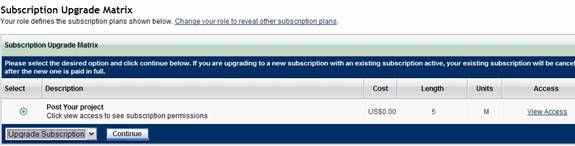
Cancel Subscription
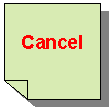
- If you choose to cancel your subscription, you may simply select Cancel
Subscription from the Drop Down Menu.
- You will be directed to a Subscription Cancellation Preview screen to enter your Password and Comments before proceeding to Cancel, as shown below.


Refer a Friend

- Telecommentor members may refer multiple friends by clicking on the Refer a Friend link in MY CP.
- You will receive one extra month free for every friend that joins TelecomMentor as a service provider or buyer.
- You receive one extra free month when your reference registers as TelecomMentor buyer or seller using the TelecomMentor reference link.
- You also receive one extra free month when your reference posts or bids on a TelecomMentor project.
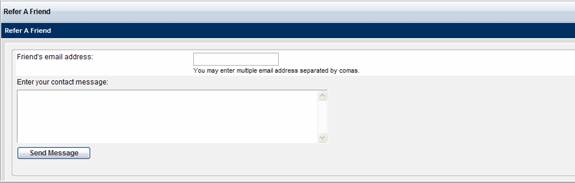
Friend’s email address
|